Hello everyone! I'm creating this as something of an "@help" repository, to contain all the instructions on how to use and interact with the myriad amazing (but sometimes mystifying) systems in the game.
If you have anything you want to add, or think needs added, to this list, please reach out to me via DM, Discord, @chat in-game, or just post it in this thread!
GENERAL
You can use @craft to open a very comprehensive list of "things you can craft". It's rather self-explanatory, although bear in mind some of the items in the "Command" line have a gerund "-ing" that you'll want to turn into the standard "parser command" format. (IE: "altering" means you use the "alter" command.)
The basic format is "[COMMAND] my [RESOURCE] into [ITEM]".
A lot of these "recipes" require crafting tools or one type or another, generally associated with the entire career's items. Entering the parser command in the proper format will give a return that will tell you what tools are required, though sometimes this feedback can be confusing to interpret (thus this guide).
If the above basic format isn't working, even when you have the tool in hand, try doing the command WITH the tool: "[COMMAND] my [RESOURCE] into [ITEM] with [TOOL]"
COOKING
TOOLS: (frying) pan, (stock) pot, mixing bowl, fire (any source, not private rooms)
Most foods will accept a variety of different ingredients, seasonings, and spreads. There's a lot of variations, experimentation is key, and I will not make a comprehensive list because 1) it would take too long and 2) it would ruin a lot of the run of being a Cook player.
The basic command to remember, however, is "add", which is not listed in the @craft. For example:
If you obtain a watering can and a pair of hedge shears, you can use these items to automatically water and prune every single plant in the room you are currently in (including all plants inside urns/planters).
HEALING
Additional careers/skills will be added as I have time, or as people bring the need/information to my attention.
Please reach out to me via DM, Discord, @chat in-game, or post it in this thread if any information needs to be changed, or you want new information to be added.
[Version Date: 10 December 2022 (10:51pm Eastern)]
I've made a compendium of all the available skills in-game, as well as the location of the trainers for these skills.
https://docs.google.com/spreadsheets/d/1mQqYfb_JEJEDxtKGS2OaNpETmuMuwzgSr6GhJbtONjk/edit?usp=sharing
The first sheet is a list of every skill, and which professions grant access to that skill. Each profession then links to its respective entry in the other sheets, which gives you the location(s) of the NPC trainer(s).
Also, this only gives the name of the place they are, not directions to the places, so you'll have to still either know where things are located already, or do a LITTLE bit of exploring, but it should at least take all the guesswork out of the exploration.
Here are some commands that I have kept on a document because I forget a lot of the commands. Thought some others might like them. I'll probably add to them as well.
-OOC COMMANDS-
How to Start Events (To get favor points - you must post the event on the @event calendar 1 week ahead of time.)
@event announce party (*Consulate meeting, hunt, gathering, jeweler hours)
-Must be done before event starts
@event start party
-Starts the event, must wait 5 mins after the announcement
Check your characters age (This may be currently bugged)
@age
-Tells the characters age and year of birth.
@match weapon
-shows list of weapons on person
@income
-tells how many florins you make a day.
@money
-Shows how much florin you currently have.
Pay recall
-shows a list of past payments with “pay” and Prem. Notes used.
@rank list
-show your current rank and how much you need for your next one.
@checkage
-checks the age the player has submitted.
@religion
-You are currently an unchosen. Changing religion is a viable option but requires a period of resolution. If you choose to remove yourself from your current affiliation, you may choose a new religion (or the old one again) after a days time has passed. OOC: Syntax: @religion NEW_RELIGION or NONE. Current options include Catholic and Protestant.
@victim
By flagging yourself as a victim, you are giving consent to be a victim for current and future plots. As a victim, your character could be subject to acts of violence or bad luck. Consenting as a victim is not the same as consenting for death. Death can only occur with explicit consent given at the time of death.
@keepalive ‘#
-sets to send an empty line every # of mins
Free Emote with dog
Control my dog "freemote runs around in a circle
-IC COMMANDS-
Buying more than 1 item from a NPC
Ask npc for # item
-Buy more of the same item (saves money)
Selling fish
-Give all my fish/junk/ect to npc
Finish Drinks faster
-Finish my drink/mug/cup
Finish food faster
-Gulp my food
Harvest my pot’s plant’s 1st fruit
-Harvest fruit from potted plants
Water my 1st plant/Water 1st pot’s 1st plant
-Waters individual plant (without can)
Prune my 1st plant/Prune 1st pot’s 1st plant
-prunes individual plant (without shears)
Tilt my can
-waters all plants in room (need watering can)
Snap my shears
-Prunes all plants in room (need shears)
Fill a pitcher/buket/kettle/basin/ect
-refill my bucket from my water
*Can fill pitcher with wine bottle
*Pour all the glasses from bottle and fill pitcher (SAVE all the glasses)
-Refill my glass with pitcher
Fill bathtub
-fills bathtub with water
Making tea (Carlota's Cafe)
-pour water kettle
-add my teabag to my cup
How to read Sealed Scrolls
-break seal
Putting locker/cubby into @craft
-@inventory my locker/cubby
BUYING A CANDLE FROM HOME DELIGHTS
*That comes in the following colors: black, blue, brown, gold, green, ivory, orange, pink, purple, red, white, yellow. Which did you want?"
*ask npc for 5 purple colored candles
That comes in the following materials: pillar, votive, tapered. Which did you want?
-ask npc for 5 purple votive colored candle