I thought it may be helpful with the transition to Allegory to have a new character guide. These are the basic things I could think of. There are more commands to achieve the same functions for interactions or interaction. Though there are more, these are the basic things to get you rocking and rollin'!
Interaction Commands
Examine- Will provide a more detailed description of a person, place, or thing. Ex: Examine Room, Examine Cabinet, Examine Arafel. You can also add adjectives for others to see. Ex. Examine Arafel discreetly, examine npc romantically. This can help with rp or allowing others to know your rp intentions.
Look- Less detailed descriptions of a person, place or thing. Other players cannot see this command and it for the player personally. Ex. Look at trash bin, look at rat, look at npc.
I- Quick way to see what you are carrying and what is in your inventory
Get- This will put any unfrozen items into your inventory from the room or container. Ex: Get ensemble from donation box, get 2nd roll of leather from clothing rack, get apple
Put- How to put things from your carrying inventory into a container. Ex: Put my cloak in wardrobe, put my cloak in my satchel, put my quill in desk
Offer- Offers an object from carrying inventory to an NPC or pc: Ex: offer my rat to vermin catcher. With a Pc, it is asking them if they would like it or not. A player has the ability to decline the object. Ex: Offer Arafel my sword, what the other players sees "Arafel is offering you his sword type @yes to accept or @no to decline. From this point, the other player can choose to accept or decline
Hand- Gives a pc an object without asking for permission and hands to them directly. This doesn't offer a choice and puts your item in their inventory. Ex: hand sword to Arafel
Hide- You can hide objects within containers or places to retrieve later. Ex: Hide my sword in table, hide my flask in west wall, hide corpse in floor
Search- Use this to search rooms or objects that may have been hidden. Ex: Search desk, search haystack, search ground
Using : will do custom emotes with your character name starting at the beginning of the emote. Ex: : dashes to the left and quickly jumps from the bench. What other players see "Arafel dashes to the left and quickly jumps from the bench"
Smell- Will give you different smells or scents of a pc, room or object. Ex. Smell Arafel, smell sewer, smell my soap
wear- This works to put on different wearable things. Ex: Wear my clothes, wear my gold ring, wear my black cloak
remove- Takes off anything your character is wearing or wielding. Ex. Remove my hat, remove my jacket, remove my cuirass, remove my sword
drop- drops an item that you are carrying. Ex: drop my basket
Teach- The current command for teaching another player a skill is "teach [Player] about [skill,language,or career] Ex. teach arafel about soldier, teach sam about tailor, teach Lilly about French
Weapon and Combat Interaction Commands
Wield- This is used to wield weapons to use in battle. You can carry weapons as well, but without wield command they are not being used for combat. Ex. Wield my bow, wield my sword, wield my cane.
Sheath- Sheathing a weapon in a scabbard is an easy way to unwield a weapon fairly quickly. It does require some form of scabbard in order to work. Ex, sheath my sword in my scabbard, sheath my dagger in my dagger sheath.
Remove- This works to remove any weapon that you are wielding or if you are wielding a shield. Ex. Remove my sword, remove my shield
Load- Use this to load ranged weapons with their respective ammo. Ex. Load musket with my cartouche, load bow with my arrow, load crossbow with cat
Fight- Use this to initiate a fight or combat interaction. Ex. Fight Arafel: you begin to fight Arafel.
Guard- Use this to guard another pc and take damage or block incoming attacks. Ex. guard Arafel (During Combat) When it is back to your combat turn you must type fight [attacker] to attack again instead of guarding.
@cstat- Gives you a quick armor overview as well as any weapons you are wielding
Targeting Items
It can be frustrating when you first start and try to target specific items or do specific things. It is all about how it is typed and the targeting features and item.
You can target by
The easiest way to get through most things is to use 1st, 2nd, 3rd. So let's say that you have three objects that are identical for categorization. So three copper swords. You can type examine my 1st sword, drop my 2nd sword, swing my 3rd sword. It will be able to target different objects especially if there are multiples. This is especially helpful with npcs. Some of the shops have two or more and it can be frustrating trying to access the inventory or only targeting one npc. To easily overcome this just target with 1st, 2nd, 3rd, etc. Ex: ask 1st npc, ask 2nd npc
Groups
Ex: Bow my head to pcs, cough near npc
count my woods
put my armors in my rucksack
Items:
Ex: If you have two of the same item lets say a short sword and a longsword. They both classify as swords but when you look type look at my sword it says would you like to look at your shortsword or longsword. To override this target it by what it is...so... examine my short sword or drop my longsword sword. Sheath my short sword in my scabbard.
Materials: Different materials have different targeting features so you could have a steel short sword and a copper longsword. You can target by [command] [material][item] Ex: examine my steel sword or examine my copper sword. If you have two of the same material you can always type examine my 1st steel sword or my 2nd steel sword.
colors: you can target by color of an object. Ex: lift black shirt, clean white pants
names: This is an easier one so you can target by pc name or npc name. Ex: Examine Arafel, examine Sam, examine banker.
objects: This can be anything from containers to items. Ex: you can type boxes and any that are in that category will form together. This can be seen with gift boxes, packages, or crates. To get through this easier you can type examine my gift box or examine my crate.
@ Commands
@checkage -Use this to verify that a user is over the age of 18 to proceed with adult rp.
Ex @checkage Arafel:
A masked man is attempting to check if you are 18 years old or older. Will you allow this?
@assist" Use to get in touch with staff with concerns, issues or questions. Ex. @assist"[Message]"
@skills- Shows you what your skills, careers, and languages are, as well as your attributes.
@afk -Lets people know that you are away from your keyboard
@away- Let's other players that you are not currently active in the game
@idleness- Shows you how long a player has been idle. Ex: @idleness Arafel...Arafel has been idle for 5 minutes
@cstat- Gives a quick combat overview of your character
@income- How much money you make in a day from your careers as well as your guild earnings
@money-How much money you currently have
@crime- See the current crimes and cases
@guild- Shows the guild menu. This is how you access your guild, guild setting, guild inventory, or guild auction. It also displays your character information for what guilds you are blacklisted from and your social rank.
@rank- Shows your rank progress and next level within a chosen organization
@favor- Use this to spread your influence and help someone rank up in your organization. This also gives the beggar rumors or things to talk about Ex: @favor Arafel "He is a good man" To use this you have to be loyal to a house or have rank in a house or organization that uses this.
@patron- Use this to patron someone
@pm- Privately messages someone an ooc message without anyone else seeing the message. Ex: @pm Arafel "[text]
@ooc" Use this to talk in an out of character context Ex. @ooc"[text]
@craft- Displays what items you can currently craft or what blueprints you need to begin crafting.
@ictime- Shows the ingame time and date
@compose- A popup window will appear for anything that can be written on. Ex @compose my scroll, @compose my book, @compose my gift box
@checkage -Use this to verify that a user is over the age of 18 to proceed with adult rp
Career Commands
Blacksmith
*You will need to buy a hammer and rod from the blacksmith NPC. Hammers are 20 florins and the cheapest rod is 6 florins.
Forge my rod using hammer and anvil into [object]
engrave my [object]
join my 1st rod and 2nd rod in my mold
break mold
add-use this to add components together. Ex. Add my sword blade to my hilt
bang my rod
chip my rod
beat my rod
Jeweler
*You will need the jewelry knife and machine from the jeweler NPC.
Shape my bar
cut my stone with my machine
Tailor/Seamstress
*You will need a needle, scissors, and fabric from the seamstress NPC
Tailor my [fabric] using scissors and needle into
add dye to my fabric
embroider [clothing]
*I'm sure there are a few that I missed, if anyone knows more about tailoring please add to this!
Carpenter
* You will need lumber and a carving knife from the wheeler NPC. Sidenote....easiest way to get lumber is to go to the ocean and fish, the driftwood is craftable.
carve my lumber with my carving knife
add [component] to [component]
These are all the ones I know for certain. I will be adding to this over time! If you have specific questions feel free to pm me on the forums. Hope this helps and have fun playing!
Just call me Hobbles