Blacksmith
The blacksmith class is able to create armor, weapons, and other items made from metal rods.
Basic Commands
Blacksmiths are able to craft items from metal rods (note: metal bars are for jewelers).
The standard crafting command syntax is: [verb] [material] into [item]
The crafting verb for rods is forge. You will need a metal rod, an anvil, and a hammer.
Ex: forge rod into cuirass
Some tools, such as the anvil, are available in public spaces for general use. Since you cannot pick them up, you will need to target the tool(s) in addition to the base command.
Ex: forge rod into cuirass with anvil (this syntax assumes that you are holding a hammer)
You can see a full list of items available to you at your skill level in the @craft menu under “Forging.”
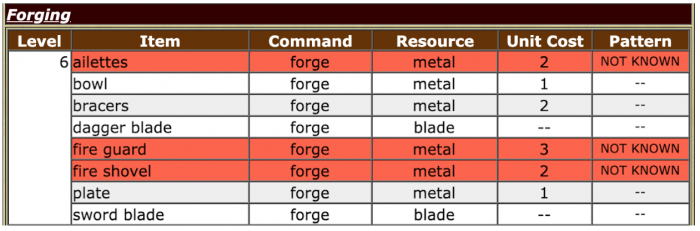
Level: This is the minimum skill level necessary to craft the item.
Command: This is the command you will put in the [verb] slot to create the item.
Resource: This is the base you will need to create the item. Items with “metal” for the resource are crafted from metal rods. Items with anything else for the resource (ex: “blade”) are crafted from that base item rather than directly from the metal rod.
Unit Cost: This is how much metal in feet (standard metal rods have 10 feet) you will need to create the item. To see how much metal you have left, examine the metal rod. Items which are made from base items, such as a blade, will not have a unit cost.
Pattern: With each level in blacksmith, you will acquire the ability to make four items, i.e. patterns, for free. You will also gain access to other items that you will have to learn separately. These items will be marked as “NOT KNOWN” and shown in red until you learn the pattern. (See: Advanced Commands: Learning New Items)
You can also see a full list which items you can craft from metal rods by omitting the into [item] portion of the command.
Ex: forge rod
Valid options are: “arrowhead” “ash tray” “back scabbard” “basin” “bead” “blade” “bone lever” “bowl” “bracers” “brazier” “buckle” “button” “candelabra” “candelabra-altar” “candelabra-floor” “chalice” “chamber-pot” “chatelaine” “chisel” “comb” “cuirass”
Note: The list of options will vary based on skill level. The list may be empty if your skill level is not high enough.
You can forge some items a second time into more specific items. The command syntax is the same. As with the original items, you can see a list of options by omitting the into [item] portion of the command. Likewise, the available options will vary by skill level or may be empty.
Ex: forge blade
Valid options are: “dagger blade” “sword blade”
Ex: forge blade into sword blade
Note: The final quality of the item is based on your skill level and the quality of the original metal rod used. Because the skill level aspect of this calculation is handled with a (virtual) die roll, there may be some variation in the final quality even when crafting from the same rod.
Advanced Commands
Maker’s Marks
Blacksmiths can put a maker’s mark on their items using the brand command.
Ex: brand sword
A maker’s mark, if present on an item, can be seen when you examine the item.
A copper sword. It has a copper hilt. The lower portion of the sword that allows the wielder to handle the weapon. A leather piece is wrapped around it for a more comfortable grip.
– A small maker’s mark indicates that this item was crafted by Kjell.
The copper sword appears to be of outstanding quality.
It is in perfect condition.
Engraving
Blacksmiths can add engravings to their items. You will gain access to more engraving options at each level.
The engraving command syntax is: [verb] [item] ‘[pattern]
The command for items crafted from wood is engrave.
Ex: engrave sword ‘rose
To see a list of engraving options available for an item, omit the ‘[pattern] portion of the command.
Ex: engrave sword
Engrave Kjell’s copper sword ‘PATTERN
Your pattern options are: noneanchor, apple blossom, arabesque, autumn leaf, bud, butterfly, celestial, circle, claw, cloud, cloudy mountain, constabulary crest, criss-cross, dahlia
You can also do a custom engraving using the syntax: engrave my item ‘custom’.
As noted at the bottom of the options list, you can create custom engravings by putting custom for the [pattern].
Ex: engrave sword ‘custom
A separate pop-up window will appear for custom engravings (check your browser’s pop-up settings if this does not happen). The length of the custom engraving is determined by your skill level, i.e. blacksmiths with a higher skill level can write longer custom engravings.
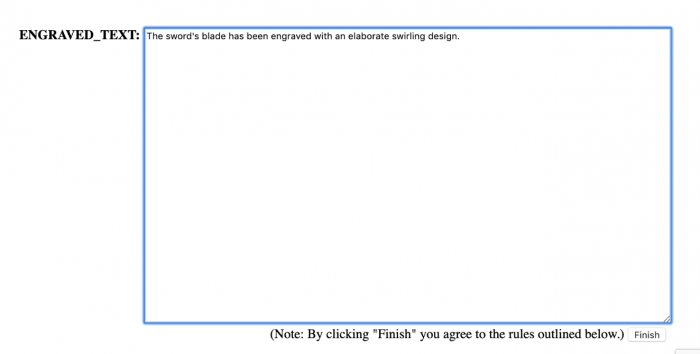
Enter your engraving into the text box and click the Finish button below.
The formatting for engravings is entirely freeform, and the full sentence will appear as written after the base description of the item.
Ex:
You look at your engraved copper sword.
An engraved copper sword. It has a copper hilt. The sword’s blade has been engraved with an elaborate swirling design.
Check your custom submission for errors and be mindful of the period at the end before clicking the Finish button. Once an item has been engraved, you will not be able to make any changes to the engraving.
Please note that there are rules associated with custom submissions across all crafts:
- Submissions can have magical/supernatural themes but cannot be magical/supernatural themselves (ie. a painting of a figure that moves around the canvas).
- Vulgar/sexually explicit material is forbidden–if the content is not acceptable for a minor, do not submit it! When in doubt, contact staff.
- Avoid phrasing that forces the viewer to think or feel a certain way (ie ‘this painting is so beautiful you can’t help but cry’).
- Do not reference details of the canvas that do not actually exist, such as a frame.
- I understand if I violate these rules, access to this command will be revoked.
If you are unsure about whether or not your custom submission will be in violation of these rules, @assist first. Staff reserves the right to edit or delete items in violation of one or more rules.
Fitting
Blacksmiths can fit their armor items to another person. The item must be worn by the individual at the time of the fitting, and the fitting will only appear when that person is wearing the item. If the item is removed or worn by a different person, the fitting will not show. You will gain access to more fit options at each level.
The command syntax is: [verb] [item] ‘[style]
The command for fitting items is fit.
Ex: fit cuirass ‘basic
To see a list of fit options available for an item, omit the ‘[style] portion of the command.
Ex: fit cuirass
Fit Kjell’s copper cuirass ‘STYLE
Your style options are: accurately riveted, adequately-made, adventurously-fitted, aged, amateurishly-molded, antiquated, appropriately-crafted, athletically-fitted, audacious, audaciously-styled, basic, boldly-molded, brittle, bulky, carelessly-riveted
Learning New Items
With each new level in the blacksmith class, you will gain access to four free items. They may be base items crafted from lumber or secondary items crafted from a base item. The remaining items that you gain access to at each level will require additional steps to learn. These items appear in red as “NOT KNOWN” in the @craft menu.
In order to learn to craft the unknown items, you must find a schematic for that item (note: both blacksmiths and carpenters use schematics; double-check before buying that you’re not buying a schematic for carpenters). Schematics are sold by NPCs throughout the gameworld. Some schematics are sold individually, and some schematics are sold together in folders or books.
Once you have acquired a schematic, folder, or book, you must study the individual schematic. Studying a schematic will cost learning points.
Ex: study sallet schematic
If your schematic was sold as part of a folder, you can target the schematic while it is in the folder.
Ex: study folder’s sallet schematic
You can see which schematics are in a folder when you look at or examine it.
look folder
You look at your helmet embossed slate suede folder.
A slate suede folder, embossed with an image of helmet upon its cover, which is designed to store patterns. It is labeled: “Helmets”
It holds the following patterns: a metal capeline schematic, a wrought iron burgonet schematic, a copper bascinet schematic, a metal barbute schematic, a metal armet schematic, a cast iron spangenhelm schematic, a metal sallet schematic, a metal morion schematic, a metal kettle hat schematic, a metal hounskull schematic, a metal heaume schematic, a metal cervelliere schematic.
You can also remove the schematic from the folder using the pull command and put the schematic back into the folder using the place command.
Ex: pull sallet schematic from folder
Ex: place sallet schematic in folder
Books function like the folders, except you cannot remove schematics from the book or put schematics into the book.
Note: Studying from a schematic takes time, but you do not need to remain logged into the character to finish studying. Other players can see when you are studying from a schematic.
After you finish studying the schematic, the item will appear as “KNOWN” in the @craft menu, and you will be able to make it per the basic commands outlined above.
Combining Items
Blacksmiths can create some items that must be combined with others to create a final product, such as a weapon. These final items may require parts that must be acquired from other characters (ex: arrow shaft)
The command syntax for combining items is: add [item 1] to [item 2]
Ex: add sword blade to hilt
Note: Not all items can be combined to make a new final product, and some items will require additional parts to be completed. For example, a blacksmith can create a hilt that must be combined with a sword blade to create a completed sword.
Repairing Items
Blacksmiths can repair weapons and armor that have taken damage from combat. Damage will be evident when you examine the item. Items in “perfect” condition do not have any damage. Any other condition (ex: “very good” shown below) indicates some level of damage to the item.
You examine your copper cuirass.
A copper cuirass. A cuirass is a piece of armor formed of a single or multiple pieces of metal or other rigid material, which covers the front of the wearer’s person. In a suit of armor this important piece was generally connected to a back piece and cuirass could refer to the complete torso-protecting armor.
The copper cuirass appears to be of superb quality.
It is in very good condition.
The command syntax for repairing items is: repair [item]
You will need an anvil and a hammer.
Ex: repair cuirass
Note: Repairing an item takes time. Other players can see when you are repairing an item. You can only repair one item at a time.